Products
Our APIs and Explorer Add Billing Period Support
By John Tucker
| Reading time 1 minute
How often have you received a utility bill and the billing period matched exactly with the beginning and end of the month? Never, right?
This is why we’ve introduced a billing period flag to the calculate tab in Explorer and to the calculate method in the APIs. By checking the Billing Period checkbox (Explorer) or including the argument billingPeriod=true (APIs), the calculator will calculate the monthly fixed charges, demand charges and tiered consumption charges as if it were a whole month. Now you can enter a date range as it appears on a utility bill even though that “month” can be anywhere between 20 and 40 days long and more easily reproduce a bill.
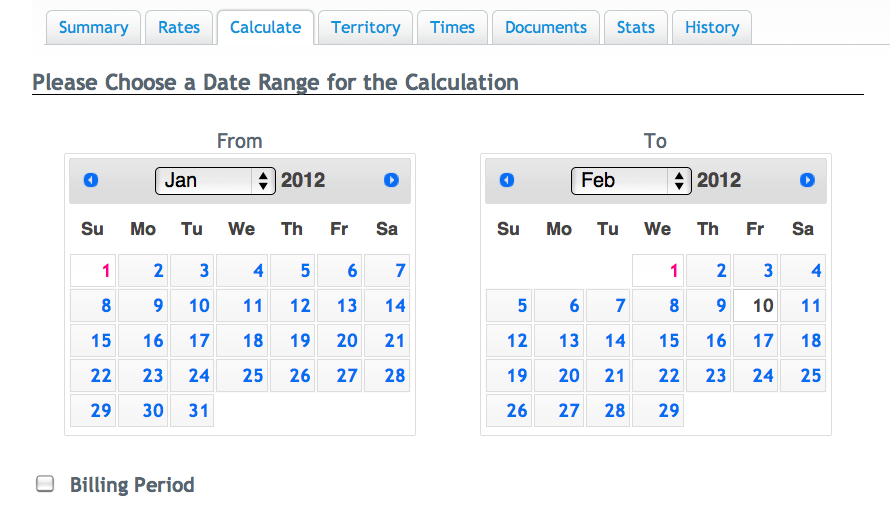
Of course you’re not always trying to reproduce a utility bill, but instead want to understand the complete, fully-loaded price for any electricity usage. You can access this by not including the billingPeriod flag. Then all your calculations will pro-rate monthly fixed and demand charges according to the number of days in the calendar month. This is especially useful when modeling either small, discrete loads with date/time ranges spanning only hours, or for annual calculations. In this context, pro-rating monthly charges is usually more appropriate.
Next time you log into explorer or call the APIs, try to reproduce your utility bill to the penny. It’s never been easier!
Also in Products
Electricity Tariff Territories Explained
By Emile Baizel | Feb 1, 2012
Genability Explorer Supports Demand Values
By John Tucker | Jan 10, 2012
Matching your Utility Bill in our Explorer Web Application
By John Tucker | Nov 30, 2011
Electricity Tariff Glossary
By John Tucker | Nov 17, 2011

